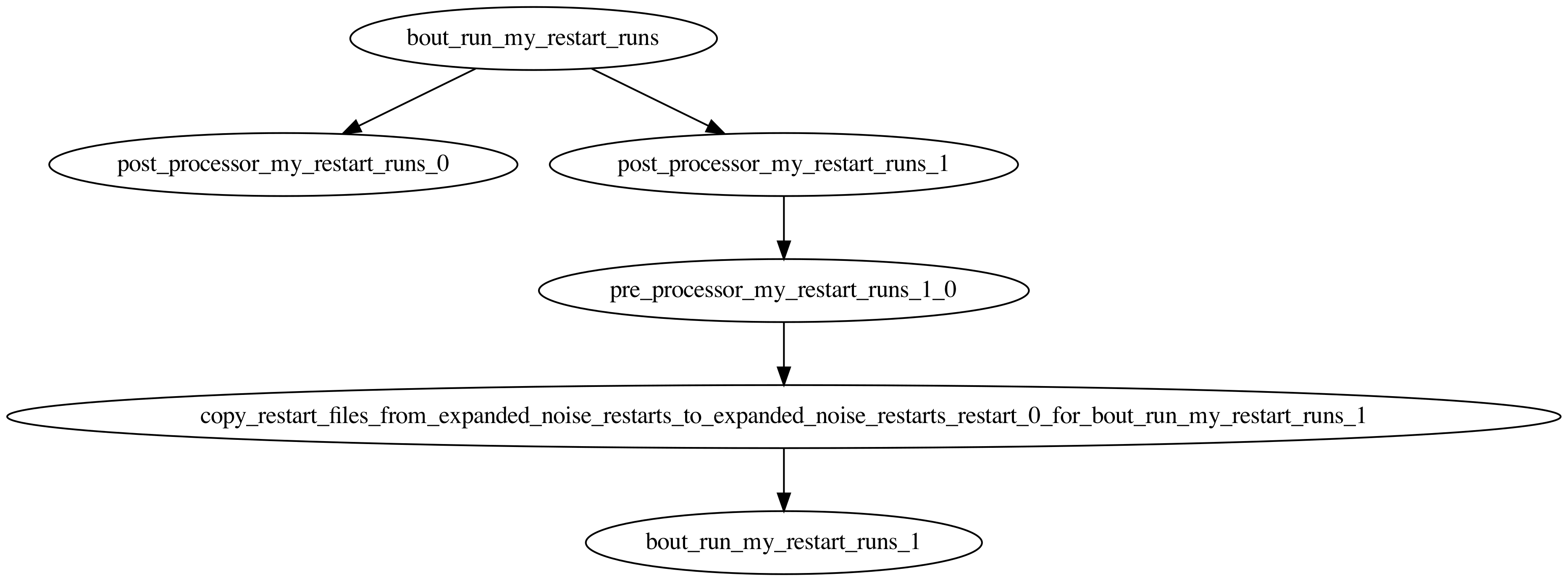The run graph¶
Before proceeding two concepts needs to be clarified:
The RunGroup and the RunGraph.
The RunGroup is a group of runs tied to one (and only one) BoutRunSetup.
The core of the RunGroup is therefore the bout run, and zero or more pre- and postprocessors may accompany the bout run.
The RunGraph is the directed acyclic graph that BoutRunners will execute.
It’s nodes contains instructions to be executed, whereas the edges describes it’s dependencies.
The execution of a node will not start until it’s dependencies (i.e. nodes with edges directed towards the node under consideration) has successfully completed.
For more details see submitters
RunGraph is at a lower abstraction level than RunGroup.
Thus everything you can do through RunGroup you could do through the RunGraph.
However, the RunGroup automates the naming, the adding of nodes (with the appropriate submitter) and the adding of edges.
Chaining restarts¶
A typical use-case for using several RunGroup objects is to sequentially restart a run.
In the following example we will run a non-restart run, one run which restarts from the non-restart run without changing any parameters, and one run which restarts from the non-restart run and changes one parameter.
Making the basic BoutRunSetup¶
First we make the BoutRunSetup as we did in constructing the BoutRunner for details on how to make
from pathlib import Path
from bout_runners.executor.bout_paths import BoutPaths
from bout_runners.executor.executor import BoutRunExecutor
from bout_runners.database.database_connector import DatabaseConnector
from bout_runners.parameters.default_parameters import DefaultParameters
from bout_runners.parameters.run_parameters import RunParameters
from bout_runners.parameters.final_parameters import FinalParameters
from bout_runners.submitter.local_submitter import LocalSubmitter
from bout_runners.runner.bout_run_setup import BoutRunSetup
from bout_runners.runner.run_graph import RunGraph
from bout_runners.runner.run_group import RunGroup
from bout_runners.runner.bout_runner import BoutRunner
project_path = Path().joinpath('path', 'to', 'project')
bout_inp_src_dir = Path().joinpath('path', 'to', 'source', 'BOUT.inp')
bout_inp_dst_dir = Path().joinpath('path', 'to', 'destination', 'BOUT.inp')
bout_paths = BoutPaths(project_path=project_path,
bout_inp_src_dir=bout_inp_src_dir,
bout_inp_dst_dir=bout_inp_dst_dir)
default_parameters = DefaultParameters(bout_paths)
run_parameters = RunParameters({'global': {'nout': 0}})
final_parameters = FinalParameters(default_parameters,
run_parameters)
basic_executor = BoutRunExecutor(
bout_paths=bout_paths,
submitter=LocalSubmitter(bout_paths.project_path),
run_parameters=run_parameters)
db_connector = DatabaseConnector('name_of_database',
db_root_path=Path().joinpath('path', 'to', 'dir')
basic_bout_run_setup = BoutRunSetup(basic_executor, db_connector, final_parameters)
run_graph = RunGraph()
name = 'my_restart_runs'
basic_run_group = RunGroup(run_graph, basic_bout_run_setup, name=name)
Adding the restarts¶
Next we add the restart run without changing any parameters
restart_executor = BoutRunExecutor(
bout_paths=bout_paths,
submitter=LocalSubmitter(bout_paths.project_path),
run_parameters=run_parameters,
restart_from=bout_paths.bout_inp_dst_dir,
)
file_state_restorer.add(
restart_executor.bout_paths.bout_inp_dst_dir, force_mark_removal=True
)
restart_bout_run_setup = BoutRunSetup(
restart_executor, db_connector, final_parameters
)
RunGroup(
run_graph,
restart_bout_run_setup,
name=name,
waiting_for=basic_run_group.bout_run_node_name,
)
and the restart where we are changing the parameters are changing
new_run_parameters = RunParameters({"solver": {"adams_moulton": True}})
new_final_parameters = FinalParameters(default_parameters, run_parameters)
restart_with_changing_parameters_executor = BoutRunExecutor(
bout_paths=bout_paths,
submitter=LocalSubmitter(bout_paths.project_path),
run_parameters=new_run_parameters,
restart_from=bout_paths.bout_inp_dst_dir,
)
file_state_restorer.add(
restart_with_changing_parameters_executor.bout_paths.bout_inp_dst_dir,
force_mark_removal=True,
)
BoutRunSetup(
restart_with_changing_parameters_executor, db_connector, new_final_parameters
)
RunGroup(
run_graph,
restart_bout_run_setup,
name=name,
waiting_for=basic_run_group.bout_run_node_name,
)
The dot graph (which can be viewed at for example http://www.webgraphviz.com) can be obtained by
run_graph.get_dot_string()
And will look like this
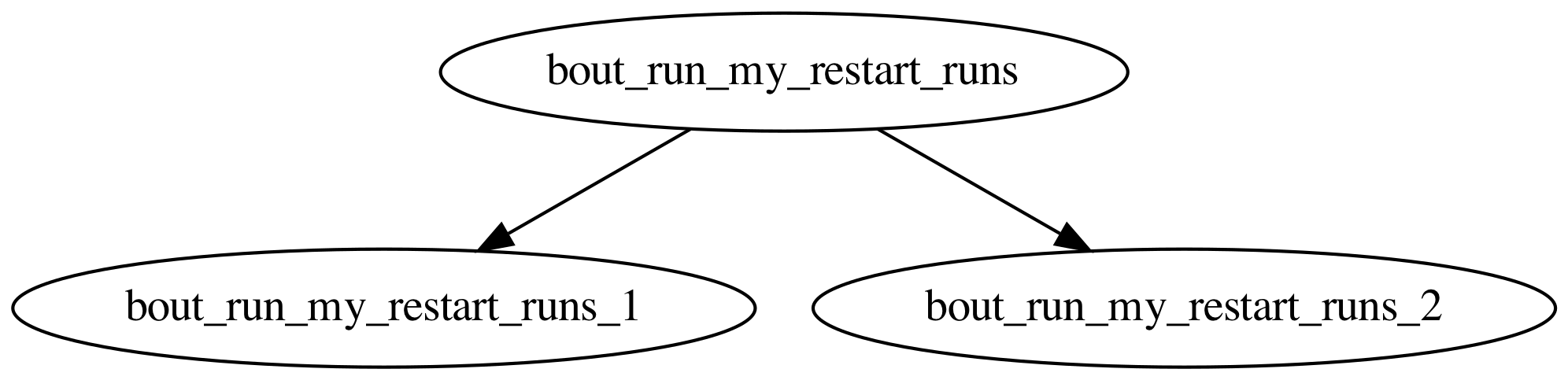
Finally we execute the runs
runner = BoutRunner(run_graph)
runner.run()
Note
Behind the scenes the BoutRunner object will do two things
Change
bout_paths.bout_inp_dst_dirto<name_of_BOUT_inp_directory>_restart_<restart_number>Create new nodes which copies the the restart files from the
restart_fromdirectory to the newbout_paths.bout_inp_dst_dir
This ensures that restarting from previous runs will never overwrite any files.
With the alteration of the graph from BoutRunner, the resulting graph will look as follows
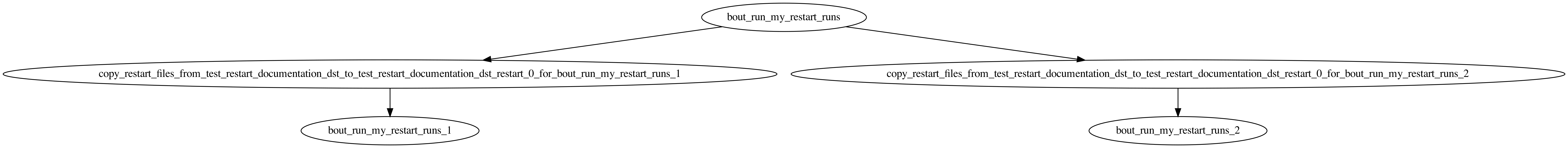
Pre- and post-processors¶
To illustrate the use of pre- and post-processors, we will use the case where the equilibrium solution is homogeneous in the z-direction.
We will therefore expand the dimensions and add noise to the restart files before restarting.
Note
We are here assuming that the original run has nz=1
We start by building the basic_bout_run_setup as we did in Making the basic BoutRunSetup.
Then, we add two post-processors: One post-processors which makes a plot, and another which expands the dimension.
Note that copying of restart files is handled in the BoutRunner object.
from boutdata.restart import resizeZ
basic_run_group.add_post_processor({'function': my_plotting_function, 'args': None, 'kwargs':None})
expanded_noise_restarts_dir = bout_paths.bout_inp_dst_dir.parent.joinpath(
"expanded_noise_restarts"
)
kwargs = {'newNz': 16,
'path': bout_paths.bout_inp_dst_dir,
'output': expanded_noise_restarts_dir}
expand_node_name = basic_run_group.add_post_processor({'function': resizeZ,
'args': None,
'kwargs':kwargs})
Next, we make a run group for the restart run, and add noise to the restart files as a pre-processing step
import shutil
from boutdata.restart import addnoise
# Create the RunGroup
restart_executor = BoutRunExecutor(
bout_paths=bout_paths,
submitter=LocalSubmitter(bout_paths.project_path),
run_parameters=run_parameters,
restart_from=expanded_noise_restarts_dir,
)
restart_bout_run_setup = BoutRunSetup(
restart_executor, db_connector, final_parameters
)
restart_run_group = RunGroup(
run_graph, restart_bout_run_setup, name=name
)
kwargs = {'path': expanded_noise_restarts_dir, 'scale': 1e-5}
restart_run_group.add_pre_processor(
{
"function": return_none,
"args": None,
"kwargs": kwargs,
},
waiting_for=expand_node_name,
)
The dot graph (which can be viewed at for example http://www.webgraphviz.com) can be obtained by
run_graph.get_dot_string()
And will look like this
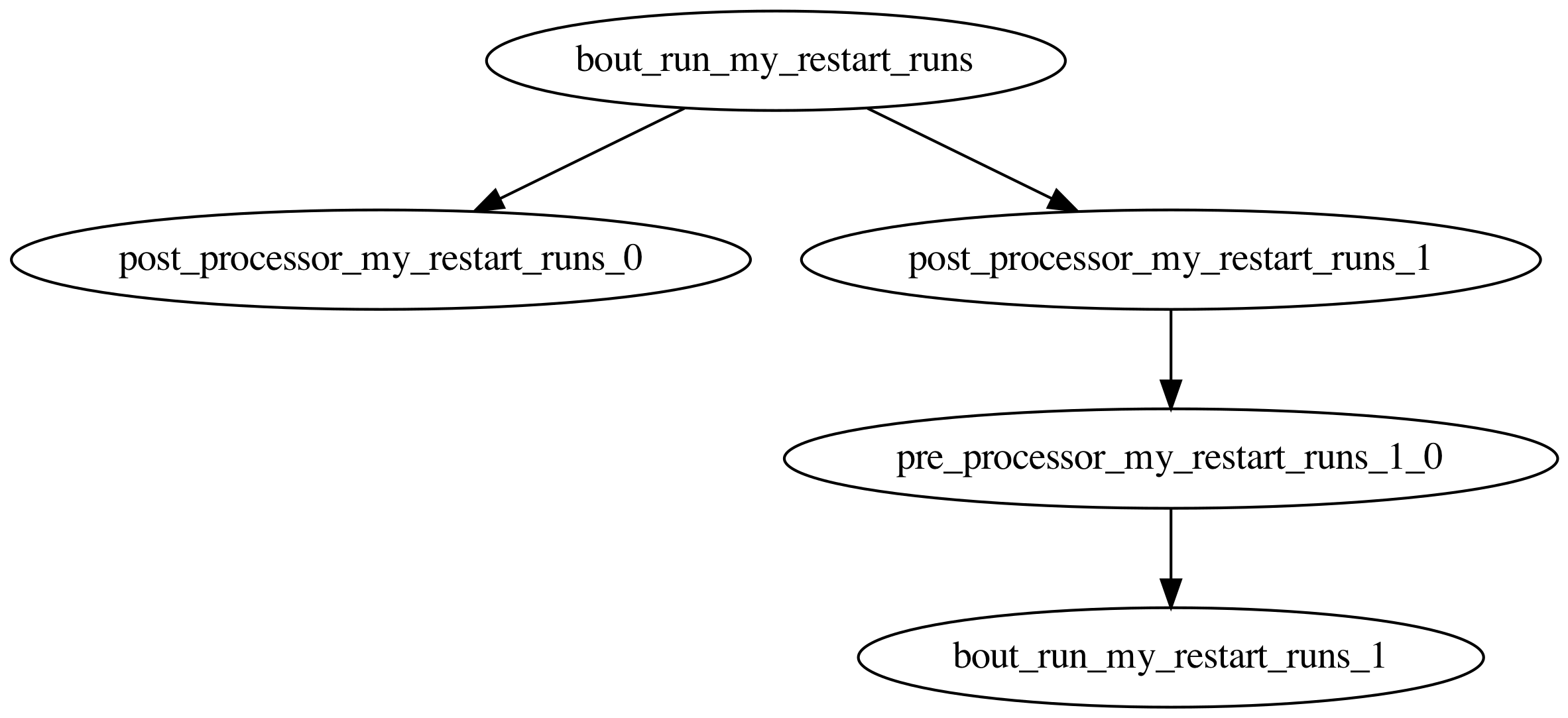
Finally we execute the runs
runner = BoutRunner(run_graph)
runner.run()
With the alteration of the graph from BoutRunner, the resulting graph will look as follows